About Estimator
The WilcomWorkspace Estimator is a powerful app designed to assist you in generating accurate stitch estimations. These can then be used to create production quotations for your customers, eliminating all the guesswork. Using Wilcom’s proprietary cloud technology, Estimator takes your customer’s logo as a high-quality bitmap image and converts it to an accurate stitch estimation in seconds.
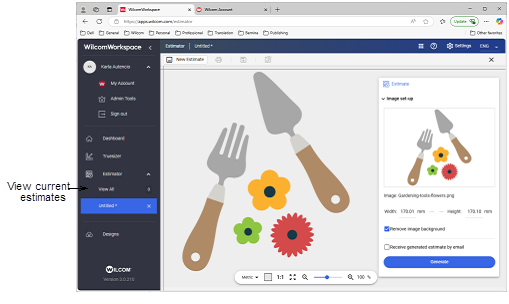
Key features
Feature | Details |
Automatic stitch-counts | Upload high quality bitmap images and set the image sizes for your designs. Estimator then uses Wilcom’s auto-digitizing technology to convert the image in the cloud and provide you with precision stitch-counts. Remove the image background with a single click for a more accurate estimate. |
Meetings | Estimator is a web-based, cross platform product. This means you can use it anywhere with an internet connection on PC, MAC or tablet device. Including sales meetings. |
Approvals | Once estimated, you can save the final design estimate as a PDF or print it out. The PDF file is automatically emailed to you, containing a view of the stitched image, the original artwork, along with the stitch count and other design details. |
Save estimates | Once saved, all stitch estimates become searchable. Every saved estimate is stored with the original graphic, stitch estimate, quantity, digitizing and production cost, customer detail, and date. |
Related topics
Related Articles
Estimator
The Estimator app in WilcomWorkspace is a powerful tool designed to help you generate accurate stitch estimations. These can then be used to create production quotations for your customers, eliminating all the guesswork. Using Wilcom’s proprietary ...How to change the units of measurement in Wilcom Estimator?
Sign in to the Wilcom Workspace website. Link https://profile.wilcom.com/auth/signin Click Estimator Upload the image. Hover to the measurement toolbar down the middle of the platform. Click the down arrow key. To change the measurement, select ...Wilcom Truesizer and Estimator Release Notes
Wilcom Truesizer and Estimator Release Notes May 2025 - Added support for latest ES 2025 file format. Jan 2026 - Added support for latest ES 2026 file format.Save & print estimates
The Estimator toolbar allows you to save estimates for future reference. Use it also to create new estimates. Save your estimate Click the Save button on the Estimator toolbar to save your estimate for future reference. Catalog the estimate by ...Application usage reporting
Owners can monitor member logins, app usage, and account activity via the Reports page. Key functionalities... Viewing reports. Owners can easily access a list of available reports for user and app activity. Access to summary data. Owners can view ...