Error SFTP Operation Failed. ComponentActivator could not instantiate EClib.Model.SFTP.DeviceUnmountTransaction
Error Message - Error SFTP Operation Failed. ComponentActivator could not instantiate EClib.Model.SFTP.DeviceUnmountTransaction
Solution: Update your EmbroideryStudio e4.5 and ensure that the EmbroideryConnect device has the latest Firmware running
You can check your EmbroideryConnect Device firmware by following the steps below:
- Make the WI-FI Network set to Private. Why Private? The PC is discoverable to other devices on the network, and you can use your PC for file and printer sharing. Here's how - https://support.microsoft.com/en-us/windows/make-a-wi-fi-network-public-or-private-in-windows-0460117d-8d3e-a7ac-f003-7a0da607448d
2. The WiFi router needs to support WLAN Protocol 802.11 G in the 2.4 GHz band. The EC device will not connect to a WiFi router using the 5 GHz band. For more details on the WiFi router compatibility requirements. Please open the EC Supplement form from our Help & Support site.
3. Is the EmbroideryConnect device firmware 1.2.0? Please refer to this link on how to update the EC Device firmware.
In EmbroideryHub
Double click the EC Device > click INFO Tab
Locate the Current firmware version [Please refer to the screenshot below]
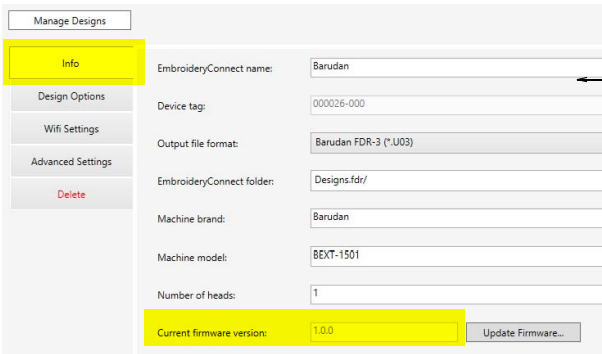
Locate the Current firmware version [Please refer to the screenshot below]
Make sure your ES e4.5 is updated.to e4.5.8.
The EmbroideryConnect device Supplement and Support Notes can be downloaded from our new Help & Support site.
Related Articles
Unhandled exception encountered. application terminating. ComponentActivator: could not instantiate ECLib.Model.DeviceDiscovery.NetworkDeviceFinder
Error Please try the steps provided from the attached document.If Embroidery Studio software crashes or shows a System Error too often, please send an Issue Report
IMPORTANT: Please make sure you quoted the Dongle tag number in the issue report form, so we can find your user account and the details of your ES e4/ ES DE HL software in our system. With ES 2025/ES DE/ES DE HL/ES e4, we implemented a new utility to ...System time has been altered error (H0045) - Embroidery Studio Digital Edition
Security Error: In Wilcom EmbroideryStudio Digital Edition, error H0045 specifically refers to a HASP_TIME_ERR. This is a security feature of the Sentinel LDK license manager that triggers if it detects that the computer's clock has been moved ...EmbroideryConnect Machines List
The following is a list of machines known to have been tested and work without issues on EmbroideryConnect. Even though your machine is not listed it does not mean it is not supported. Generally if the embroidery machine has an native USB port it ...Track user activity
Owners can monitor application usage for individual users in the Wilcom Account Management to track activity and manage resources efficiently. To track user activity... Go to the Users page from the Wilcom Account menu. Click to select a user and ...